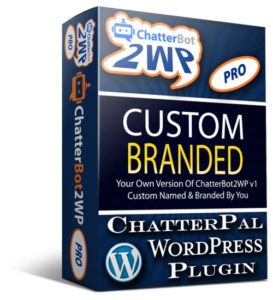ChatterBot2WP Plugins Support
ChatterPal Campaign WordPress Plugins For Agencies And Clients
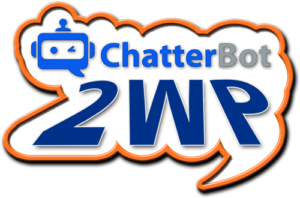
ChatterBot2WP Plugins Support
Please View The FAQs Page Before Seeking Support
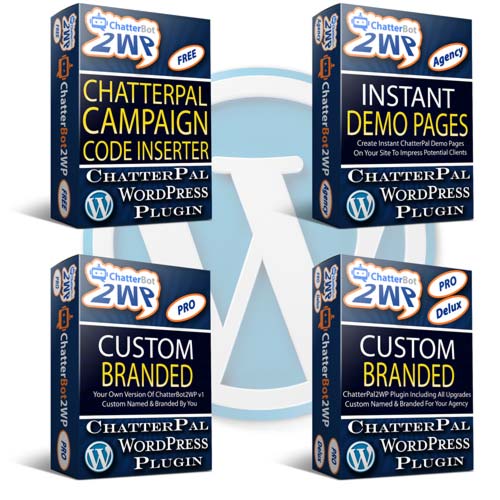
Send all support requests and enquiries regarding the ChatterBot2WP plugins to:
support [at] chatterbot2wp.com
Join the ChatterBot2WP Mailing List To Receive Update Notifications
To receive news about the latest updates to the ChatterBot2WP plugins
Enter your name and email address below.
Your email address will not be used for any other purpose other than notifying you about important updates to the plugins.
The ChatterPAL Plugins For WordPress
How To Install & Use ChatterBot2WP
How To Install & Use ChatterBot2WP Agency
Important Message For ChatterPAL Agency Owners.
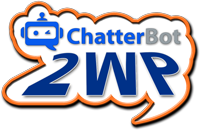
Do You Run Your Own ChatterPal Agency?

Do You Want Your Own Branded Version To Give Or Sell To Your Clients?
You Can Have Your Own Custom Branded Version Of ChatterBot2WP
ChatterBot2WP PRO
Customised Plugin For ChatterPal Agency Owners
You more than likely use your own creative name for the 3D avatars and intelligent chat bots that you create and provide for your clients.
Right?
- You've seen how useful the ChatterBot2WP plugin is.
- You want to give it to or offer it as an extra to your clients.
But...
- You want your own branded version.
- You want to give it your own name.
- You want your own logo to appear in the settings screen.
- You want your own URLs to appear in the settings screen.
- You want your own Agency name used in the plugin.
Now you can!
With ChatterBot2WP PRO:
- Your version will be named by you Eg. Your Bot Name 2 WP.
- Your clients that use it will then see "Your Bot Name 2 WP" in their setting menu of WordPress.
- Your own links and logos will appear in the plugin settings menu.
- All mentions of ChatterBot & ChatterPal (except for the necessary server names) will even be removed from the plugin and replaced with your brand name.
- Free upgrades and full support included.
Note: ChatterBot2WP plugin & website chatterbot2wp.com is not affiliated with ChatterPal or it's associated programs or websites.
ChatterBot2WP is an independently developed plugin for WordPress created specifically for inserting ChatterPal campaign code into WordPress websites and blogs.
Questions about the plugins?
Find your answers in the Frequently Asked Questions page.