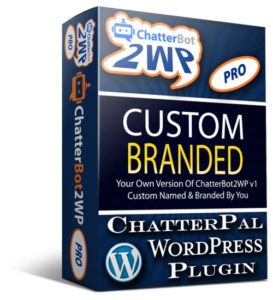ChatterBot2WP Agency Version 2
ChatterPal Demo Campaign WordPress Plugin For ChatterPal Agents
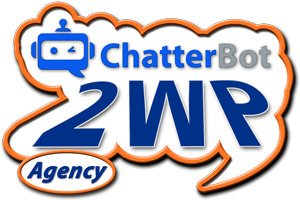
The Free ChatterPal Demo Campaign Page Creation Plugin For WordPress
Built For ChatterPal Agencies
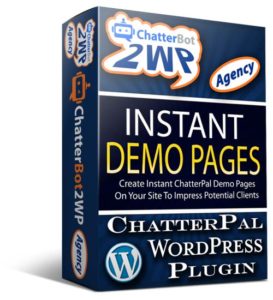
Current version: v 1.10
What is the ChatterBot2WP Agency Plugin For?
The Most Simplest Way To Add ChatterPal Demo Campaigns To Your Agency Site
When you set up a ChatterPal Campaign as a demo for a future client, the easiest way is to simply provide them with the standard "Instant Site URL" found in your ChatterPal Campaign's "Get Code/URL" area.
Example: https://chatterpal.me/ABCDEF123456
That's OK, but NOT if you want a more professional appearance.
Wouldn't it be much better to provide clients with a URL with your own domain name and even include their business name if you wanted to?
Example: https://yourname.com/happy_smile_dentist
Chances are you have already set up a ChatterPal Agency Website using WordPress. And by downloading and installing the ChatterBot2WP Agency plugin, using your own domain name and website to publish demo campaigns has never been easier.
How The ChatterBot2WP Agency Plugin Works
Once installed and activated, the ChatterBot2WP Agency plugin adds a new page template to WordPress called "ChatterBot2WP Agency".
The "ChatterBot2WP Agency" template generates a basic HTML page with the bare necessities required to generate a campaign in demo mode. You only need to add the campaign ID to the content.
How To Use The ChatterBot2WP Agency Plugin
To create a demonstration ChatterPal campaign for your prospects, create a new page for your site using the "ChatterBot2WP Agency" template, give the page a title and add the campaign ID into the content.
Suggestion: Use the potential client's business name for the page title to generate a URL with their business name in it for demonstration.
Make sure that you only add the ChatterPal Campaign ID into the page content.
It's best if you can make sure it's only in text format by using a standard editor.

Publish the page and share the URL with your future client.
How To Install & Use ChatterBot2WP Agency
Important Message For ChatterPAL Agency Owners.
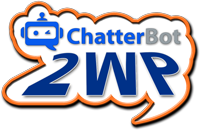
Do You Run Your Own ChatterPal Agency?

Do You Want Your Own Branded Version To Give Or Sell To Your Clients?
You Can Have Your Own Custom Branded Version Of ChatterBot2WP
ChatterBot2WP PRO
Customised Plugin For ChatterPal Agency Owners
You more than likely use your own creative name for the 3D avatars and intelligent chat bots that you create and provide for your clients.
Right?
- You've seen how useful the ChatterBot2WP plugin is.
- You want to give it to or offer it as an extra to your clients.
But...
- You want your own branded version.
- You want to give it your own name.
- You want your own logo to appear in the settings screen.
- You want your own URLs to appear in the settings screen.
- You want your own Agency name used in the plugin.
Now you can!
With ChatterBot2WP PRO:
- Your version will be named by you Eg. Your Bot Name 2 WP.
- Your clients that use it will then see "Your Bot Name 2 WP" in their setting menu of WordPress.
- Your own links and logos will appear in the plugin settings menu.
- All mentions of ChatterBot & ChatterPal (except for the necessary server names) will even be removed from the plugin and replaced with your brand name.
- Free upgrades and full support included.
Note: ChatterBot2WP plugin & website chatterbot2wp.com is not affiliated with ChatterPal or it's associated programs or websites.
ChatterBot2WP is an independently developed plugin for WordPress created specifically for inserting ChatterPal campaign code into WordPress websites and blogs.
Questions about the plugins?
Find your answers in the Frequently Asked Questions page.